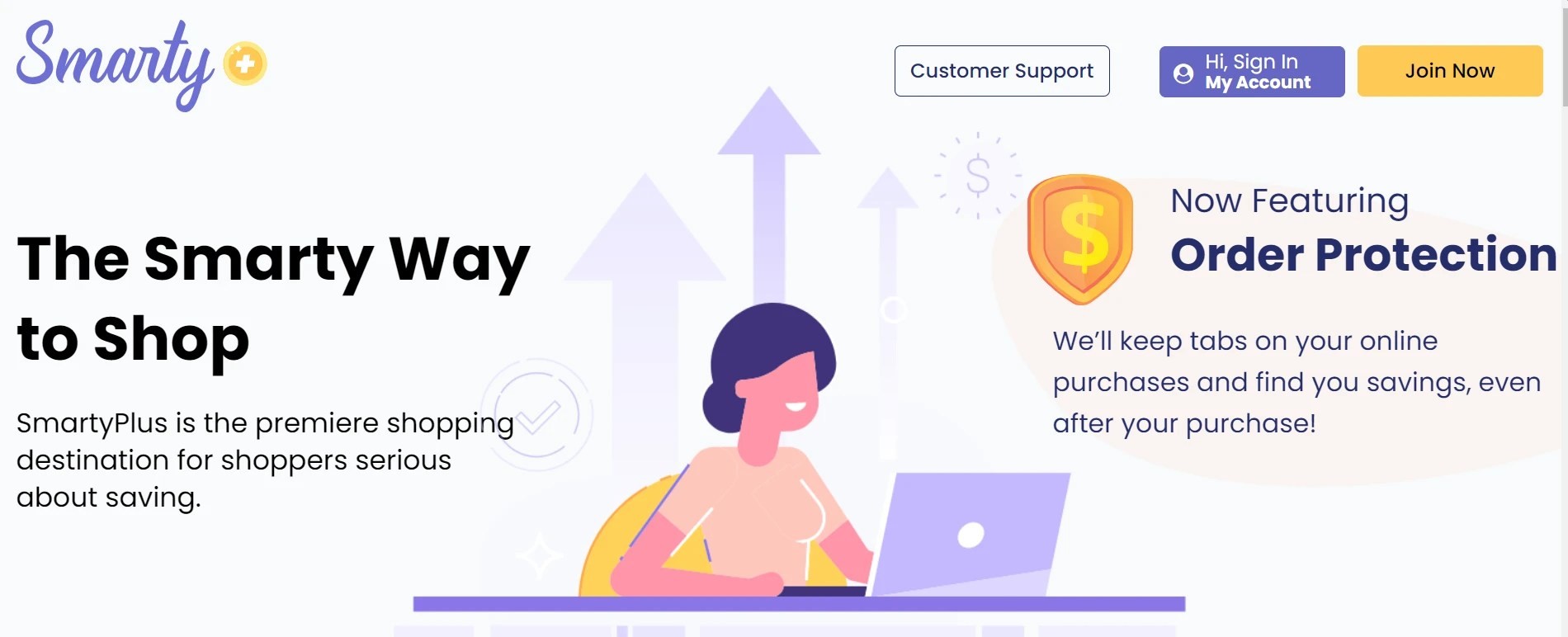If you feel your SmartyPlus subscription isn’t delivering value and is adding to your monthly expenses, it’s wise to opt-out. Unsure about how to cancel your SmartyCashback.com subscription? Find your solution here.
A SmartyCashback.com subscription, also known as the Smarty Plus subscription, can save subscribers significant time and money by doubling cashback rewards compared to non-subscribers on SmartyCashback. However, if you don’t frequently shop from their affiliated online retailers, this subscription may hold little benefit for you.
To cancel your SmartyCashback.com subscription, follow these steps:
- Log in to your SmartyCashback account and navigate to your profile page.
- Select “My Account” and click on “Subscriptions.”
- Here, choose the “Cancel” option for your Plus subscription.
If you want a detailed guide on canceling your SmartyCashback subscription and deleting your account on the platform, continue reading this article.
What’s Included in a SmartyCashback.com Subscription?
The SmartyCashback.com subscription, called SmartyPlus, offers subscribers several perks, including:
- Free shipping rebates.
- A cash bonus rebate on the first purchase.
- Special seasonal promotions.
- Double cashback on eligible online retailer purchases.
How to Cancel a SmartyCashback.com Subscription?
To cancel your SmartyCashback.com subscription (SmartyPlus), follow these steps:
- Log in to your SmartyPlus account on your device.
- Click on your name in the top right corner of the screen.
- Select “My Account” from the menu on your profile page.
- Find the “Profile” tab and click on it to access the sub-menu.
- Navigate to the “Subscription” option, where your active subscription is displayed on SmartyCashBack.
- Click “Cancel Smarty+ Subscription” to terminate your subscription.
By following these steps, your premium SmartyPlus subscription on SmartyCashback.com will be canceled, and you won’t be billed further.
How to Cancel My SmartyCashback Account?
The previous procedure covered canceling your paid subscription to SmartyCashback’s Plus services. Even after canceling the subscription, your basic account on SmartyCashback remains active.
If you wish to delete your Smarty account, follow these simple steps:
- Visit the official SmartyCashback.com website and log in to the account you want to delete.
- Click your name in the top right corner to access your profile page.
- Go to the “My Account” section.
- Scroll through the menu and find the “Delete my Account” option; select it.
- Follow the provided instructions, and your account will be deleted.
Ensure you’ve redeemed all pending and unclaimed cashback rewards because once your account is deleted, you won’t have access to them.
What Happens If I Return a Purchase Made Through SmartyCashback?
If you initially made a purchase through SmartyCashback to receive cashback rewards but later return the order, the cashback balance for that product, which was in your pending section, will be nullified.
FAQs
Is There a Free Trial for SmartyCashback Subscription?
Yes, SmartyCashback offers a 7-day free trial for SmartyPlus service subscribers. After the trial period, you’ll be billed on a monthly basis as per the billing cycle.
How Much Is a SmartyCashback Subscription?
As of this writing, the monthly membership fee for SmartyPlus services is $19. Prices may vary based on applicable offers at the time of subscription.
How to Contact SmartyCashback Customer Service?
For queries or issues related to your SmartyCashback.com subscription or account, visit their contact page. Fill out the form with your name, email address, type of query, and a message, and the team will contact you via email.
Wrapping Up
You now have a clear understanding of how to cancel your SmartyCashback.com subscription effectively. We hope you’ve canceled your membership in a timely manner to avoid any additional charges.